The eDonkey network is big, so finding someone again is hard. The
Friends feature offers an easy and convenient way to keep track of
people with the same interest or liking. Especially for groups
releasing files this is a valuable addition.
Source Context Menu (right click on a source in
the Tansfer lists)
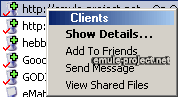
o Show Details
Shows some information about transferred data, ratings and modifiers of
this user.
o Add to Friends
A user added as Friend shows the Friend icon instead of the client icon
and is listed in the Messages Tab.
o Send Message
Starts a private chat session with this user.
o View Files
Depending on the action set in Preferences -> Files the list of
shared files can be requested from a Friend. Note that eMule’s
default setting for View Files is to deny the request. If the request
is successful this user’s files are displayed in Serach.
Friends Actions
The added Friends are listed in the Messages tab and allow various
actions.
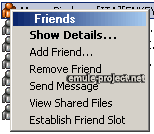
o Show Details
Same as above.
o Remove Friend
Removes the Friend from the list.
o Send Message
Same as above.
o View Files
Same as above.
o Establish Friend Slot
A reserved upload slot can be assigned to a Friend thus allowing him to
make a direct connection without having to wait in the queue.
Only one reserved slot is allowed.
Friends Icons
 This
friend is currently transferring or connected. This
friend is currently transferring or connected.
 Friend is in the list of currently known clients.
Friend is in the list of currently known clients.
 Status is offline or unknown.
Status is offline or unknown.
Note:
The Friends status is not updated regularly to save bandwidth. To know
the actual status an action has to be performed.
Applies to version: .23a +
Last update on: 2003-03-27 by Monk
| 